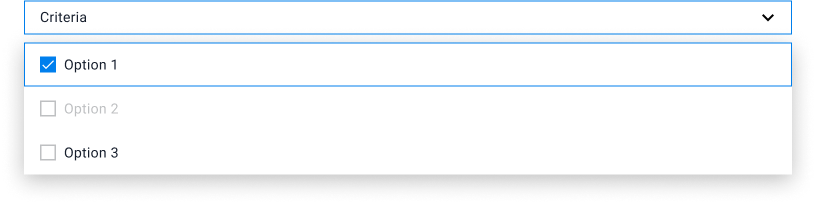Dropdown filter
A button which displays a rich popout
The component is used to trigger a callout / rich popout to display the provided content. These are used to denote filtering or sorting options within the application.
Contents
Dropdown filters are a tool to allow users to select a value from a series of options.
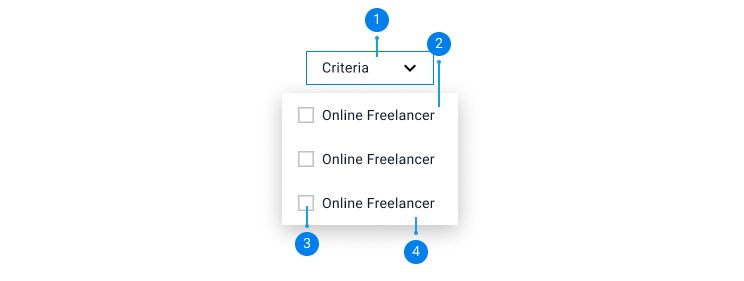
Default - multiselect
Default dropdown filter allows user to select multiple options on the list/menu. Users can click outside of the list/menu to close the dropdown filter.
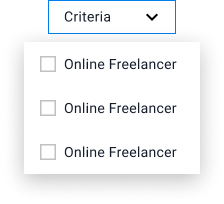
Single select
Single select dropdown filter allows user to select only one option. The dropdown list/menu will close automatically once the user selects an option. Single select filters are commonly used as sorting feature.
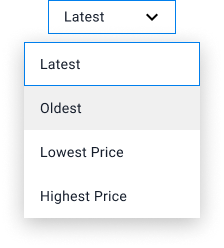
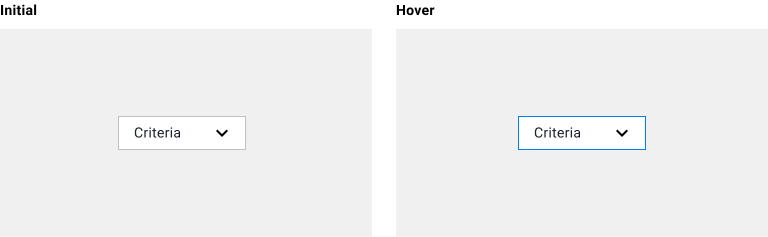
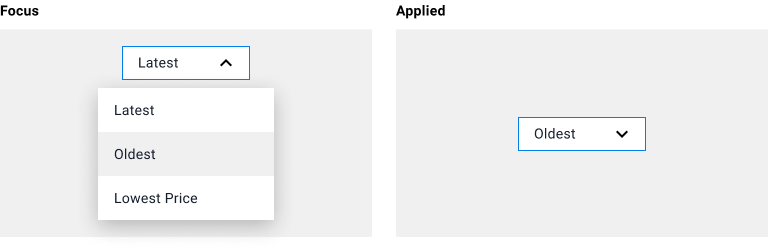
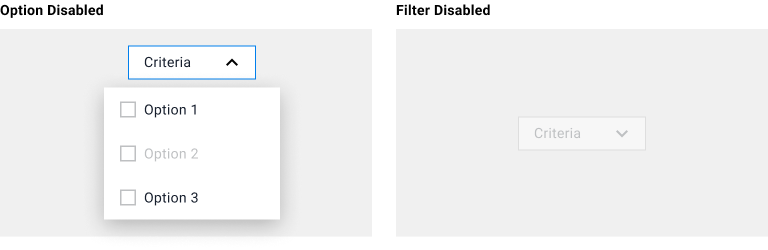
Fluid content size
Dropdown container that follows a content’s width.
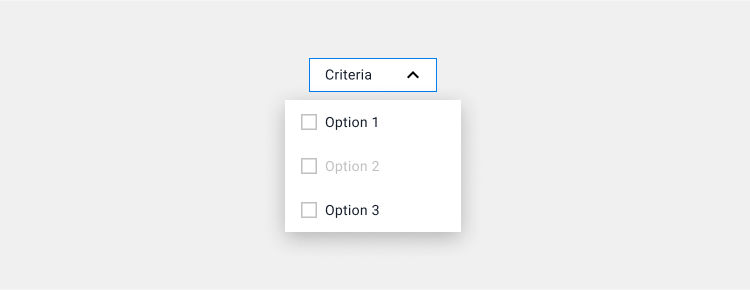
Inherit content size
Dropdown container that follows a button’s width.
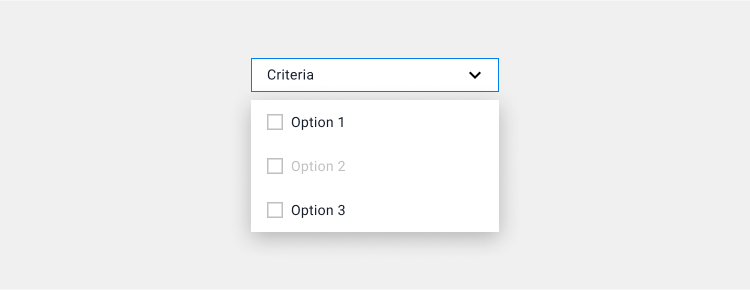
Dropdown icon
![]()
Hide dropdown icon
![]()
Icon label
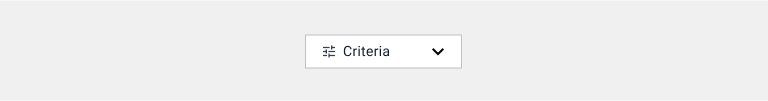
Icon label/hide dropdown icon
![]()
Logo
Dropdown that is used to display saved payment card options
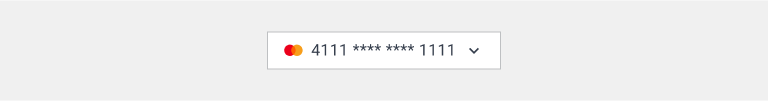
Full width
Dropdown that fills in the width of the container that it has been placed in.