Banner alert
Banners which inform users about important things
Alert banners are one of the most prominent ways to communicate to users.
Usage
Banners are used at the top of the screen to display general information, warnings, success messages, error, and critical messages. Banners can be dismissible and can have action.
Anatomy
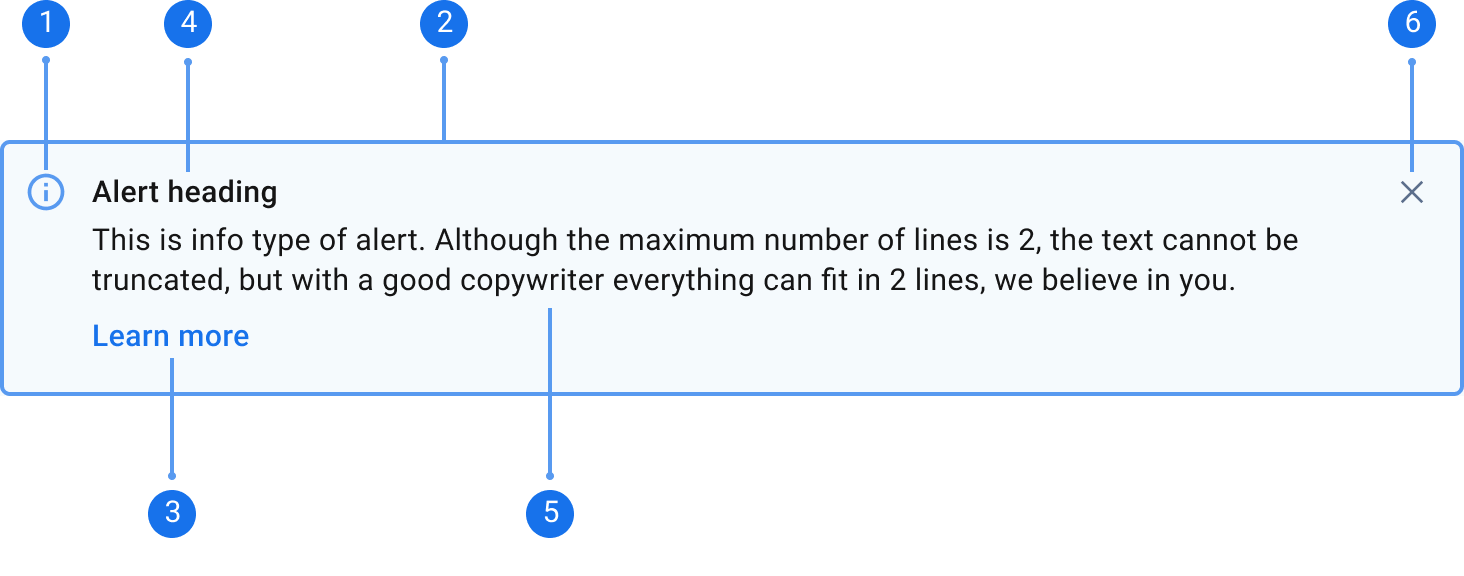
1. Side Bar: To indicate the type of banner using color.
2. Icon: To indicate the type of banner.
3. Action (optional): A link to a call to action.
4. Banner Title: Title of the message.
5. Banner Message: Body content, should be concise, should be no more than 2 lines.
6. Close Button (optional): To close the banner.
Appearance
Default/Informational Banners
Use Informational banners to convey general information, additional information, and actions that aren’t critical.
Alert heading
Success Banners
Use success banners to let users know if an action has been completed or accomplished.
Alert heading
Warning Banners
Use to display information that needs attention or that users need to act on before something goes wrong.
Alert heading
Error Banners
Use to inform users that something has gone wrong and that they need to act upon it. Explain the problem and provide the user with a next step or a solution.
Alert heading
Critical Banners
Use to inform users that something has gone wrong and that they need to act upon it. Explain the problem and provide the user with a next step or a solution.
Alert heading
Size
Default
Width: 1000px
For desktop
Adjust the banner width to occupy the full width of the content area.
Alert heading
Compact
Width: 480px
For desktop, in cards or modal, and tablet
Adjust the banner width to occupy the full width of the content area.
Alert heading
Mobile
Width: 327px
For mobile
Adjust the banner width to occupy the full width of the content area.
Alert heading
Variant
Without CTA button, non dismissable
Use to display the most critical message, mainly for Warning, Error, and Critical Banners. Use this when you need a user to do something within the page. Message/instruction should be clear and concise.
An optional alert heading
With CTA button, non dismissable
To display important and critical message. Use this when the next steps or actions user have to do is in another page or tab.
An optional alert heading
Without CTA button, dismissable
To display general information that aren't as important.
An optional alert heading
With CTA button, dismissable
To display general information or actions that aren't critical
An optional alert heading
Best Practices
Be dismissible unless they contain critical information
Banners that don't contain critical information or an important step the users need to take, such as information and success banners, should be dismissable.
Do
Wire Transfer Payout Approved
Don't
Rejected
Be limited to a few important calls to action with no more than one primary action
Banner should have one primary action that will help the user to resolve the banner message as having multiple action would overwhelm the users.
Do
Email verification pending
Don't
Your Account Setup is 19% complete
Lorem ipsum dolor sit amet consectetur. Ut turpis sit dignissim habitant eget sit. Faucibus sed bibendum condimentum ut. Et ut dapibus hendrerit dui aliquet lectus mattis orci. Imperdiet vestibulum et egestas praesent lectus malesuada sed blandit risus.